How to partition a Hard Disk without formatting
Hello guys,today i telling about partition of the hard disk. follow some steps...
step 1. go to the manage option

step 2.Enter the disk management and choose the drive
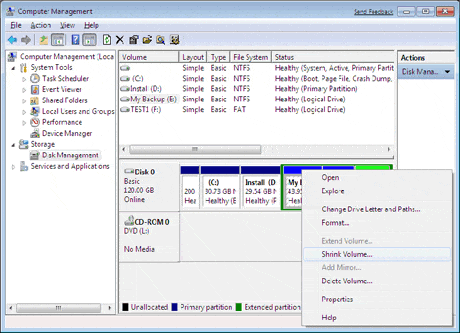
step 3.shrink volume for the partition and you can choose your disk space

step 4.now your disk partition is successfully
step 5.you can open your my computer and show the extra drive
Enjoy...
Comments
Post a Comment