F or Android users, we are here with Ultimate Hidden Tricks and Features Of Android . Today Android devices are remarkably smart and can be used for lots of purpose in this tech world. Till now we discussed many neat tricks for Android, and this time, we brought you some cool secret Android features. Practising these hidden features can effortlessly customize your experience with your Android device. So have a look at the complete guide below. Below we are going to discuss some cool things that might be unfamiliar to you. So have a look at these cool features below. #1 Controlling the Data Usage Well, many of you will know about this feature, but I am sure very rare one utilize this. This is a very helpful feature that comes with Android. You can monitor your data usage and control it. You can set the maximum data limit for a particular date. For that Open setting > Data Usage > Set Mobile Data Limit, here you can configure the data limit. #2 Quickly Chang...
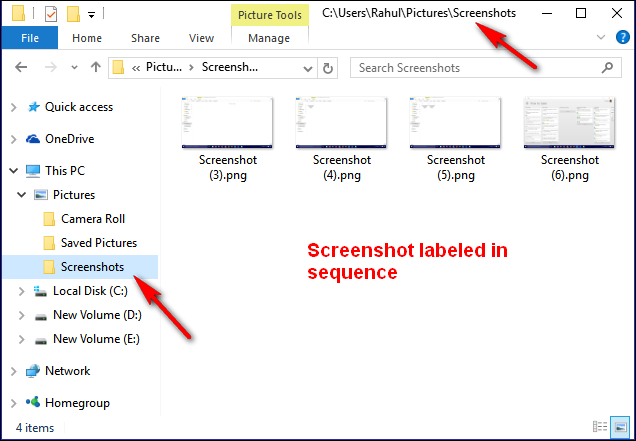
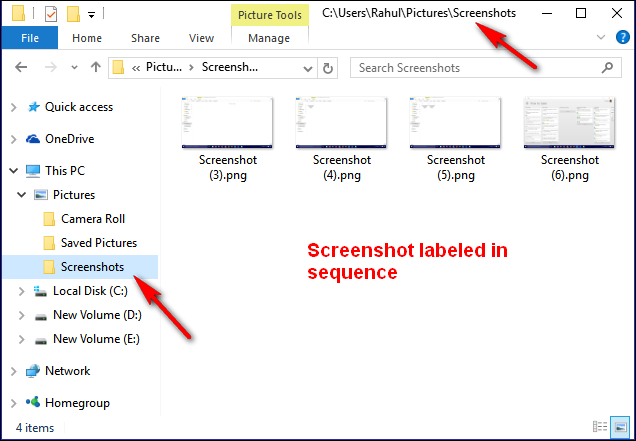
Comments
Post a Comment